Articles
Prepare Microsoft Authenticator
INTRODUCTION
Before we go through the process of setting up Multi-Factor Authentication, please ensure you have your iPhone and PC/laptop in front of you so that you can proceed with the following steps.
NOTE: If you don't see the Microsoft Authenticator application on your home screen, navigate to Self Service and install from there.
INSTRUCTIONS
Step 1. On your iPhone, please find the Microsoft Authenticator application on your home screen

Step 2. Click on the application to open and follow the red boxes in the below screenshots to prepare Microsoft Authenticator application.
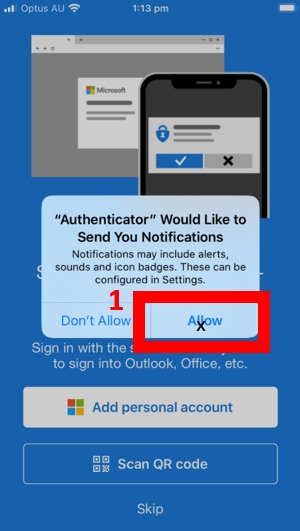
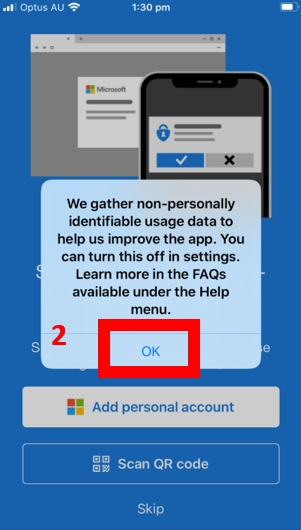
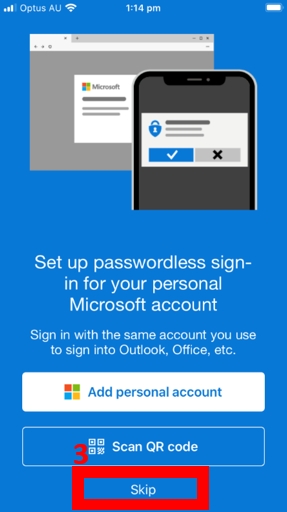
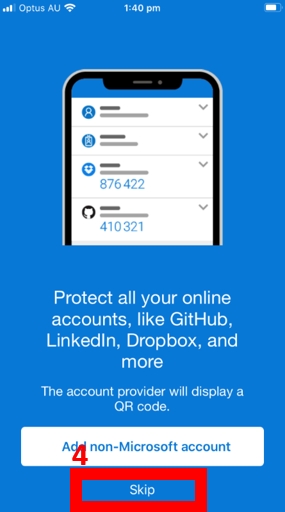
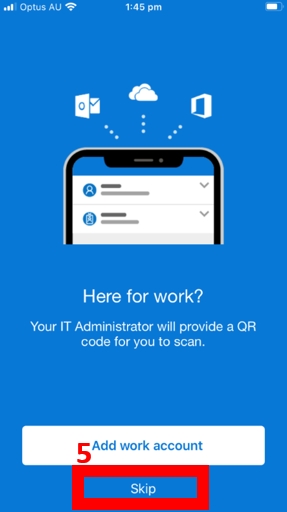
After accepting all previous settings, you should see the following screen
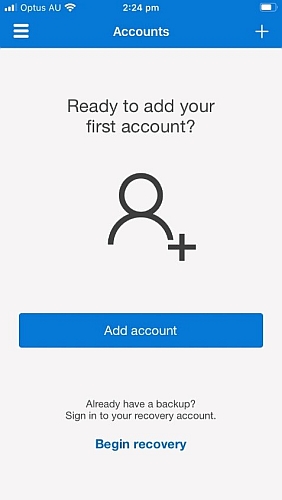
Step 3. Press the circle (home) button on your iPhone to take you back to your home screen.
