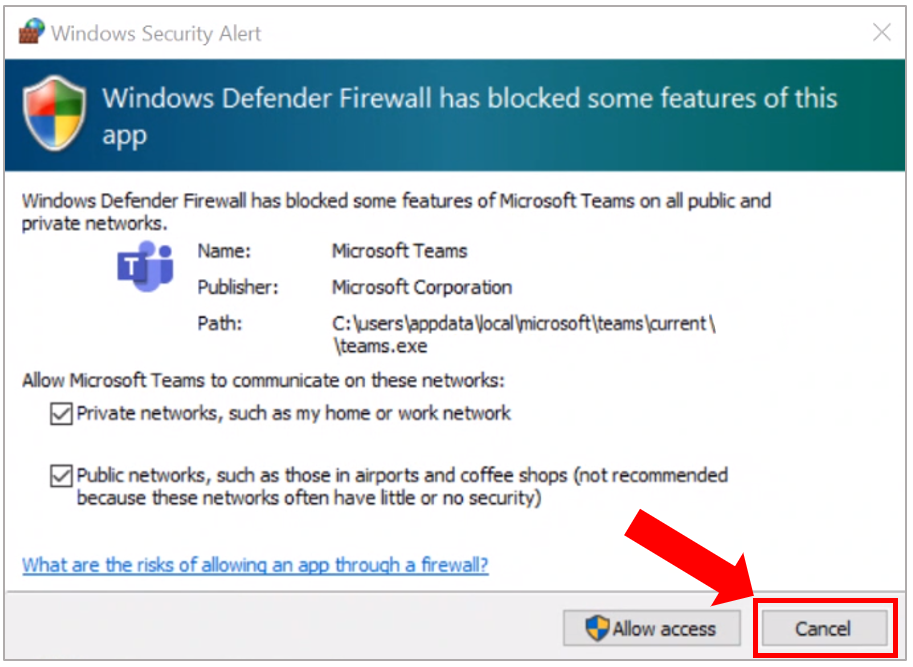Articles
What do I need to do?

You are not required to perform any actions on your PC, Laptop or Calendar during the move to Teams Meetings.
Skype for Business and Teams Meetings are both Microsoft 365 apps, so during the move all Skype based meetings in your Calendar will be updated automatically to Teams Meetings.
- Download Teams mobile application - SSI IT will be adding the Teams mobile application to your iPhone’s Self Service Portal and will be available for download Monday, 14 December 2020.
- Join a Teams Training sessions - please take the time to join one of the training sessions on Microsoft Teams Meetings.
- Install Teams application - if your SSI PC or Laptop does not have he Teams application installed, select “Download the Windows app”, then follow the prompts.
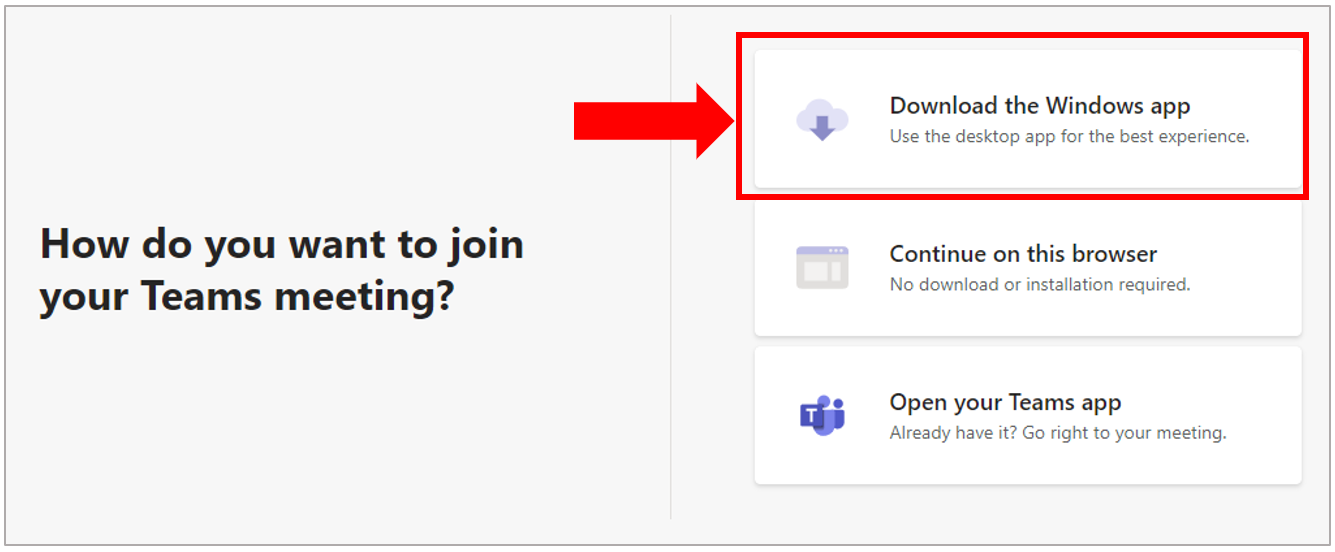
If a Windows Security Alert popup appears, select cancel.