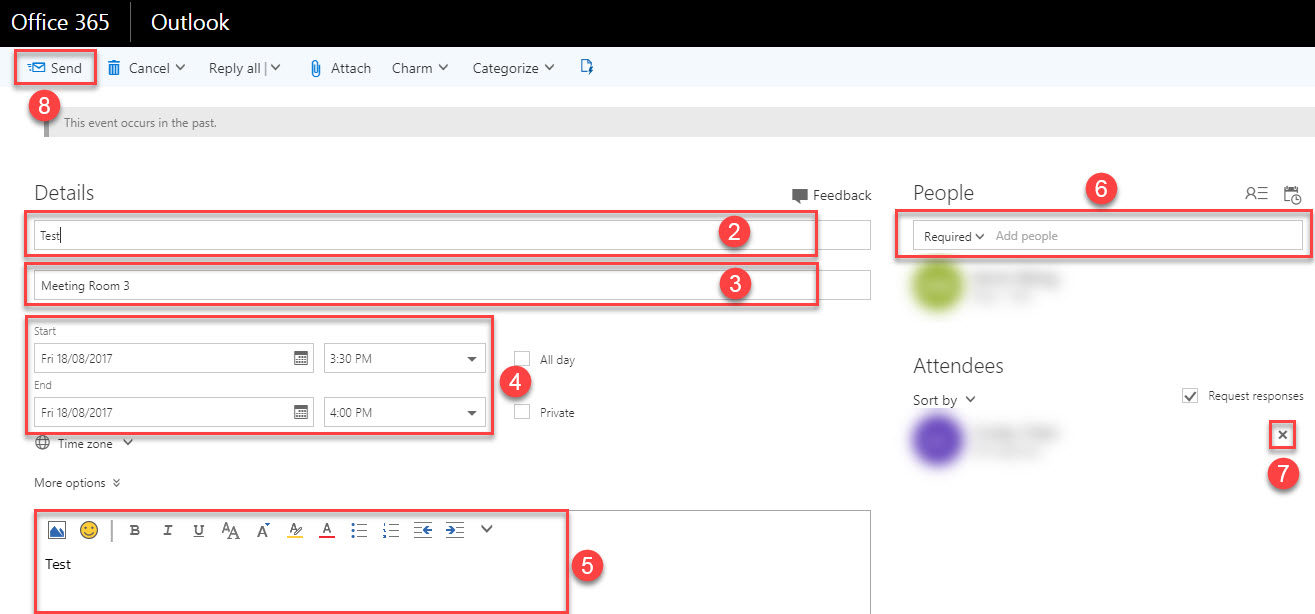Outlook Calendar Online
Edit an Event
1. Double click to open the event you would like to edit.
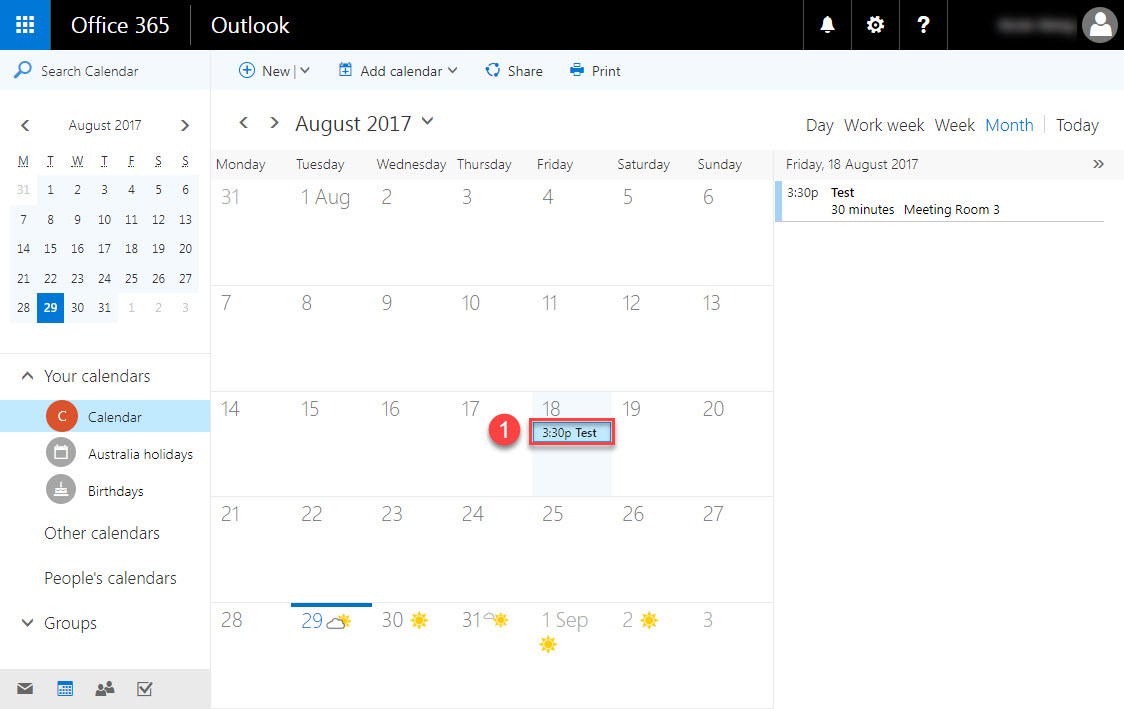
2. If required, edit the event subject.
3. If required, edit the location.
4. If required, edit the event start date and time, edit end date and time.
5. If required, edit the event message.
6. If required, search and add attendees.
7. If required, remove attendees.
8. Click Send to update the event and advise attendees.