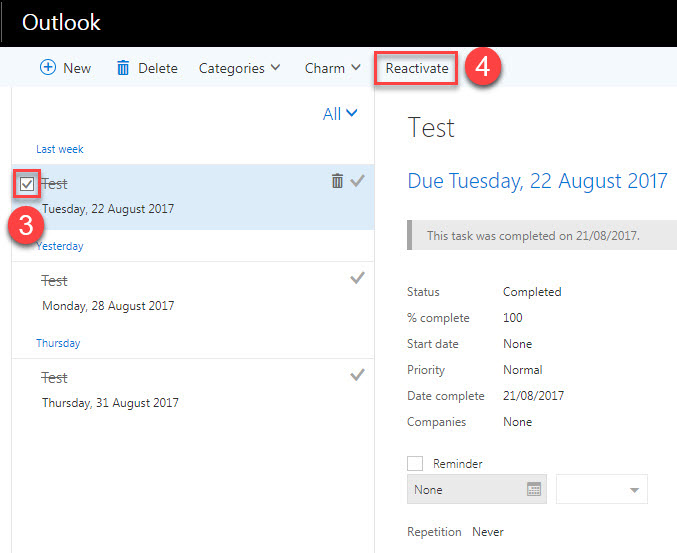Outlook Tasks Online
Reactivate a Completed Task
1. Click the Active drop down arrow from the Tasks view window.
2. Select All for the filter
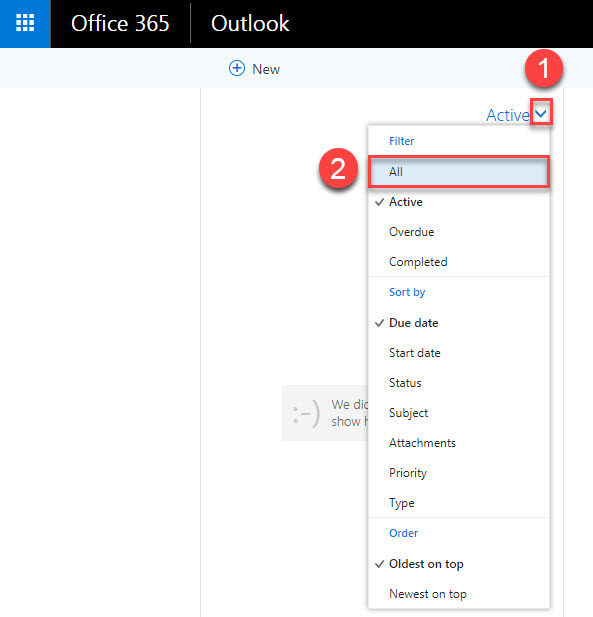
3. Select and tick the task to be reactivated.
4. Click Reactivate to reactivate the task.
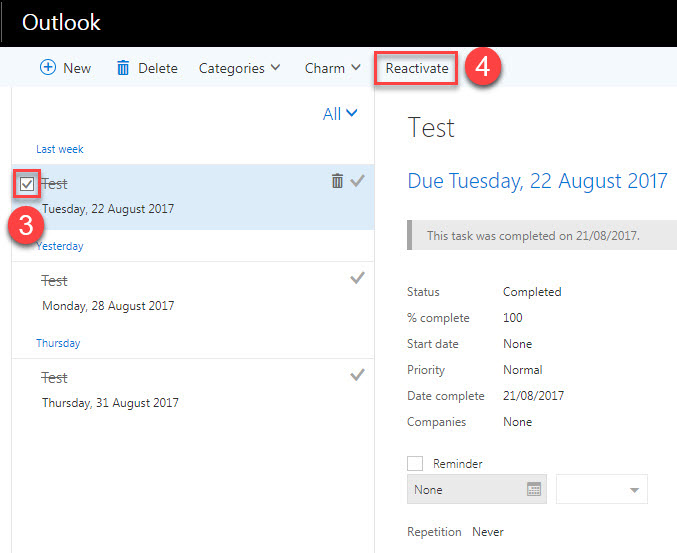
1. Click the Active drop down arrow from the Tasks view window.
2. Select All for the filter
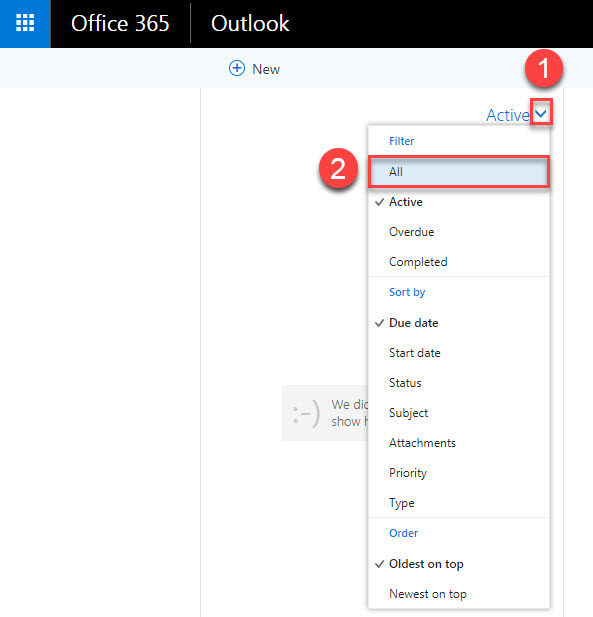
3. Select and tick the task to be reactivated.
4. Click Reactivate to reactivate the task.