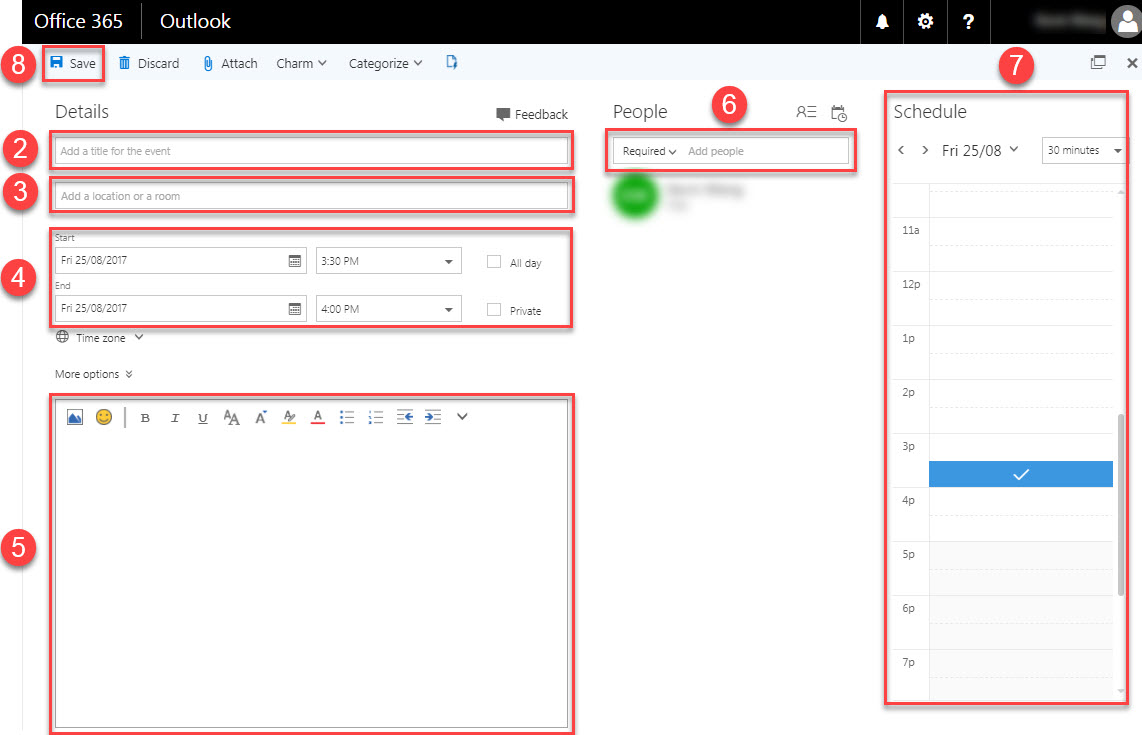Outlook Calendar Online
Create a New Event
1. Click New on the top left hand side of the window.
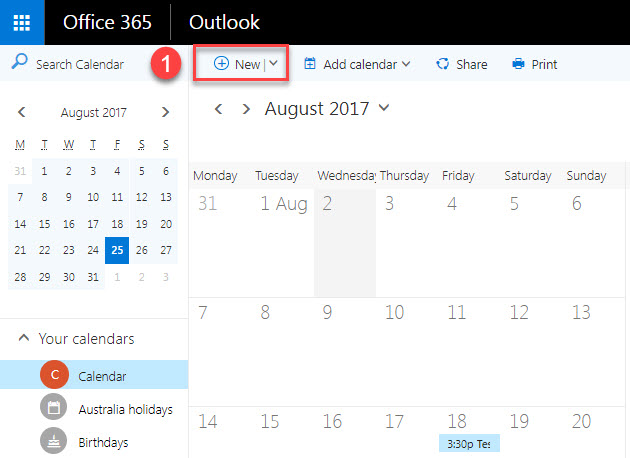
2. Add a title for the event.
3. Add a location or a room.
4. Select an event start then select the end date and time.
5. If required, add additional event description.
6. Search and add attendees.
7. Review the date, time and duration in Schedule.
8. Click Save to send the invitation.