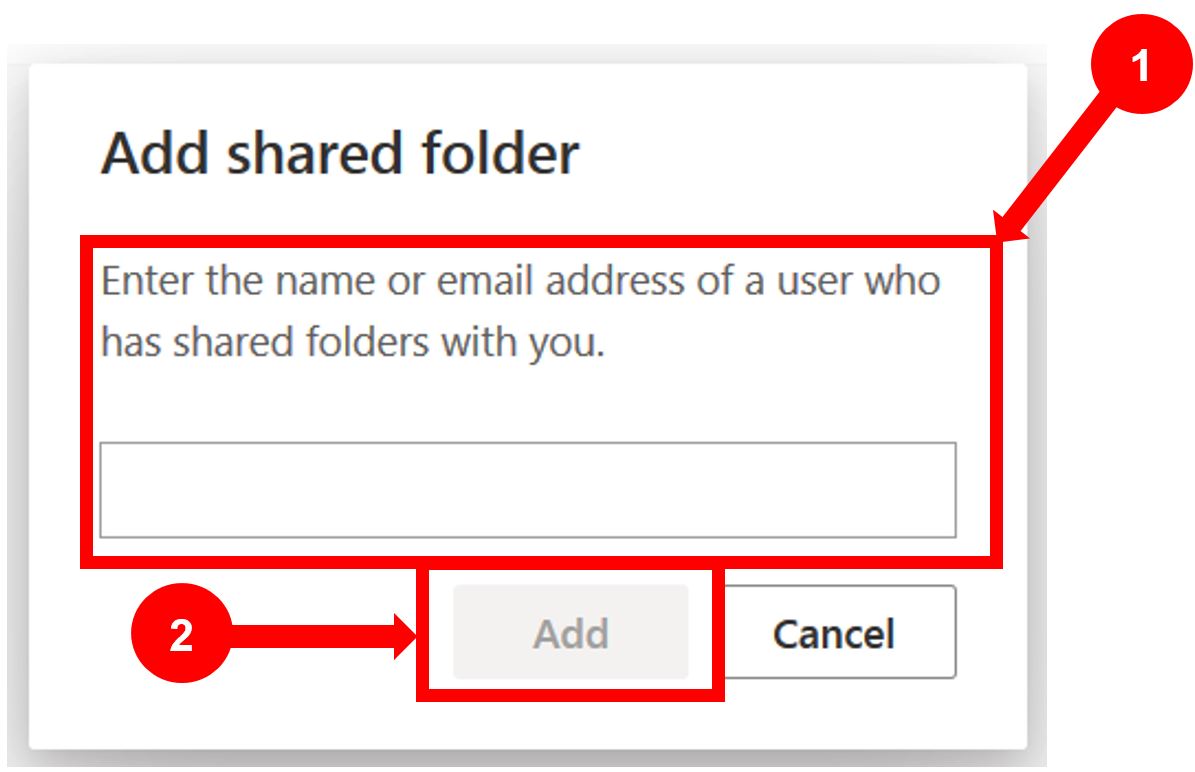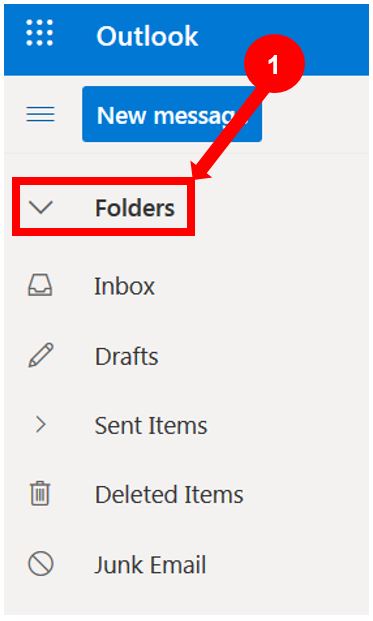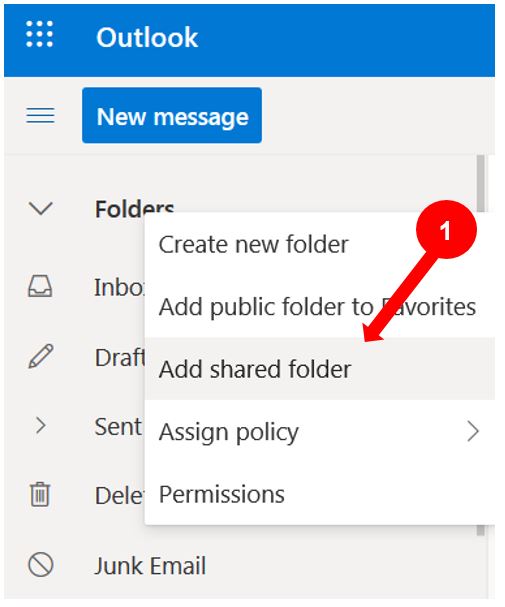If you already have permissions to access another mailbox, follow the steps below. You can monitor the email from your primary mailbox and the shared / delegated mailbox at the same time. The shared / delegated mailbox and its folders are displayed in the left navigation pane each time you open Outlook Online.
NOTE: The shared / delegated mailbox will display under your primary mailbox.
Step 1. From your Office 365 landing page, select and open Outlook

Step 2. Right-click your primary mailbox, Folders, in the left navigation pane.
Step 3. Choose Add shared folder
Step 4.
- In the Add shared folder dialog box, type the name or email address of someone who has shared a mailbox with you
- then select Add