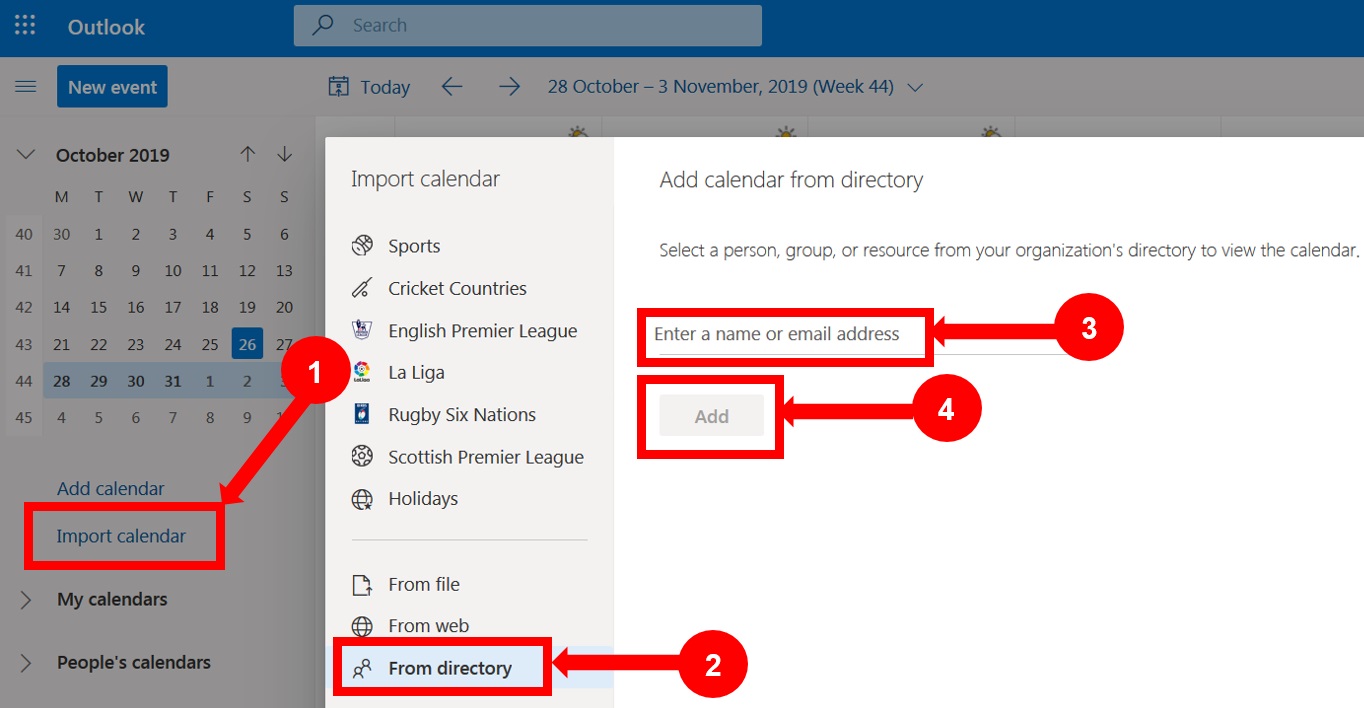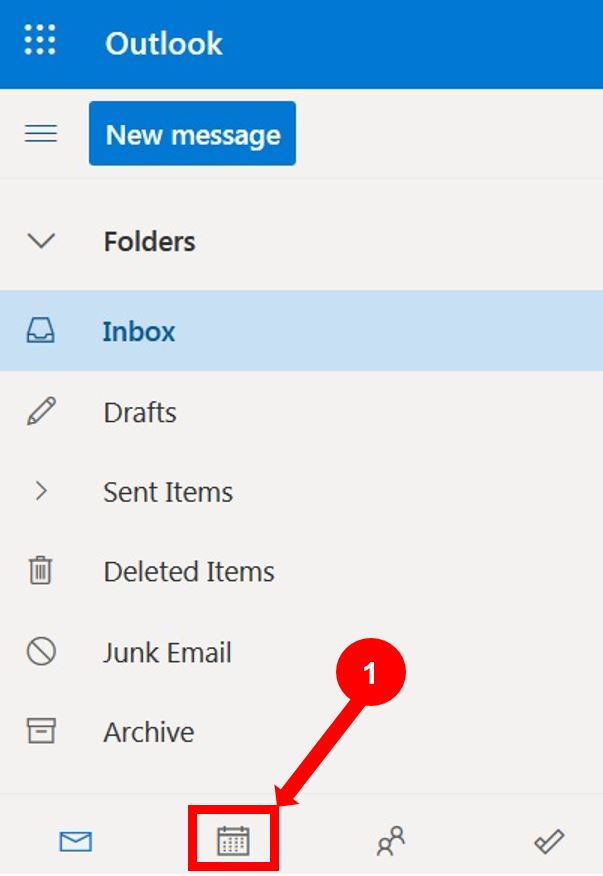Follow the steps below to find and display a shared or team calendar in your calendar:
Step 1. From your Office 365 landing page, select and open Outlook

Step 2. Select and open your Calendar
Step 3.
- Select Import calendar
- Select From directory
- Enter the name of the shared / team calendar, a list will apear, select the calendar
- Select Add, the imported calendar will now appear in your calendar under People's calendar