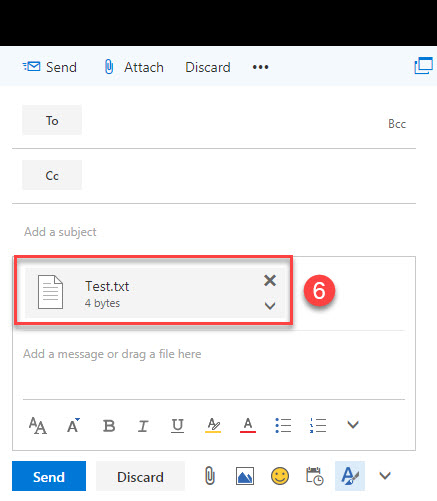Outlook Mail Online
Attach a File
1. Click New in the upper left hand corner of the window to create a new email.
2. Click Attach to attach a file.
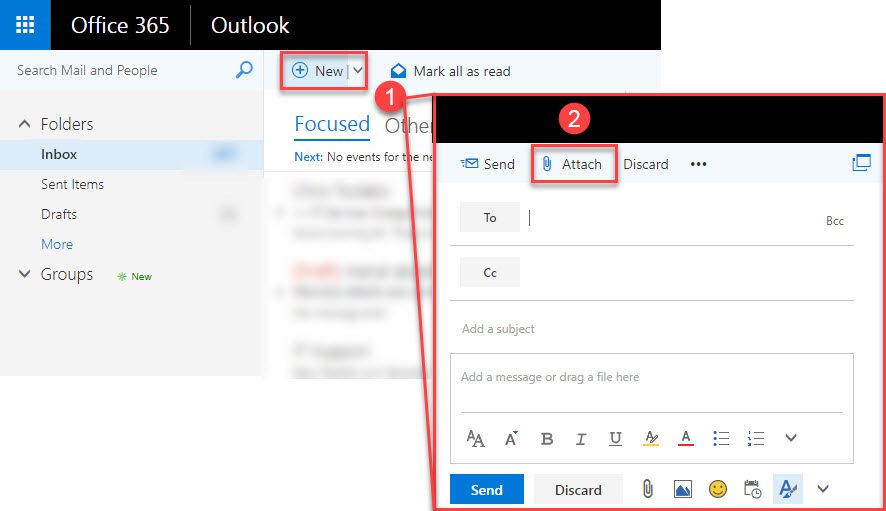
3. To browse for files, select Computer.
4. Select the file you would like to attach from your computer.
5. Click Open.
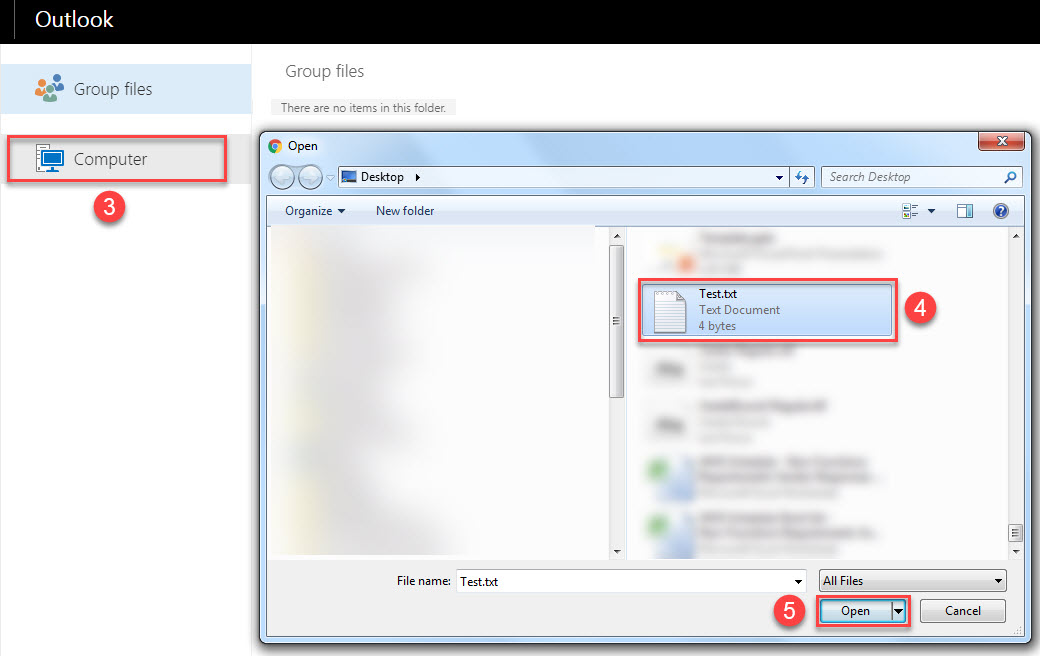
6. Your selected file has been attached in the email.