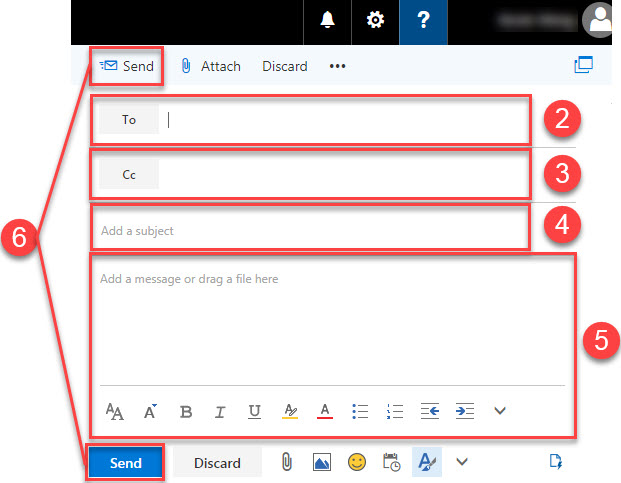1. Click New in the upper left hand corner of the window.
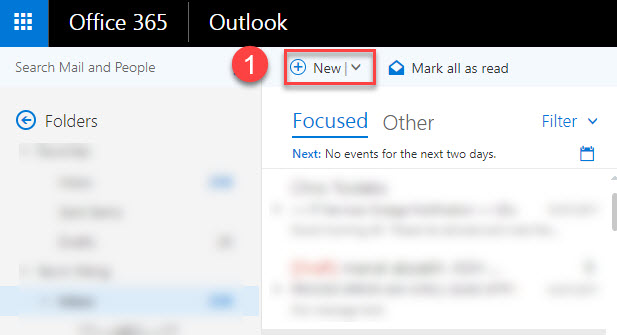
2. Add To recipients.
3. If required, add Cc recipients who will receive a copy of the email that you send.
4. Add a subject.
5. Add a message.
6. Click Send either on the top or bottom of the window.