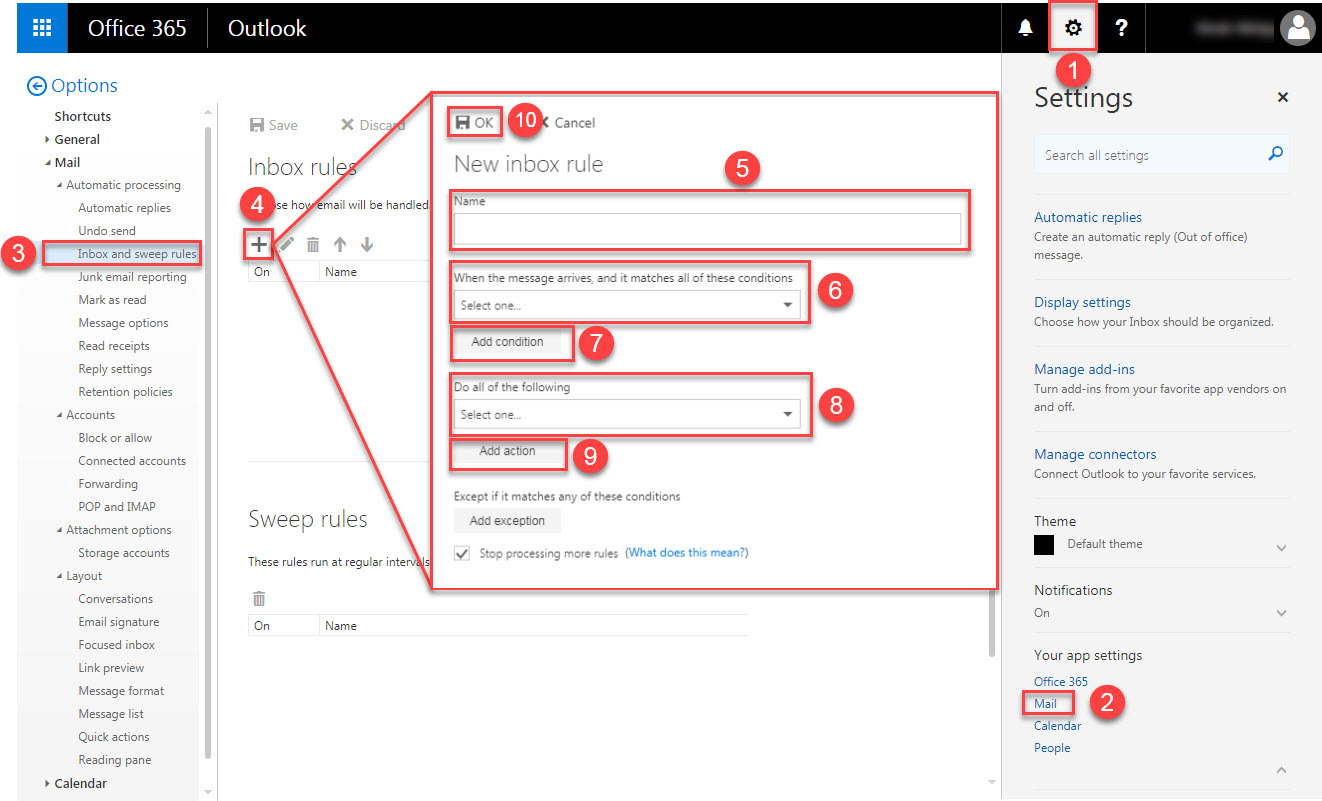Outlook Mail Online
Filters
- Click on the Settings gear icon in the upper right hand corner of the window to open the Settings
- Click Mail under Your app settings at the bottom of the menu to open the Options menu on the left.
- Click Inbox and sweep rules under Automatic processing in the Options menu.
- Click the + icon under inbox rules.
- Name the filter under New inbox rule.
- Select required conditions.
- If required, add additional condition.
- Select required actions.
- If required, add additional action.
- Click OK to save.