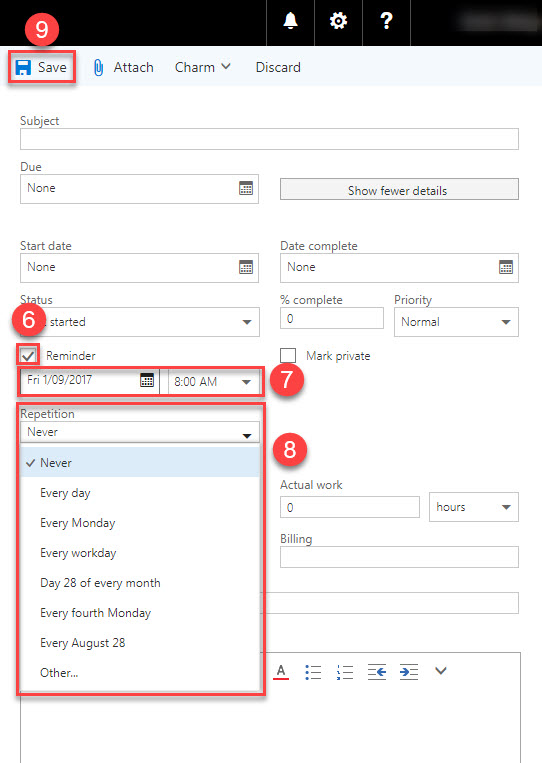Outlook Tasks Online
Create a Reminder
1. Click New on the top left hand side of the Tasks view window.
2. Add Subject.
3. Add Due Date.
4. Add Message if required.
5. Click Show more details.
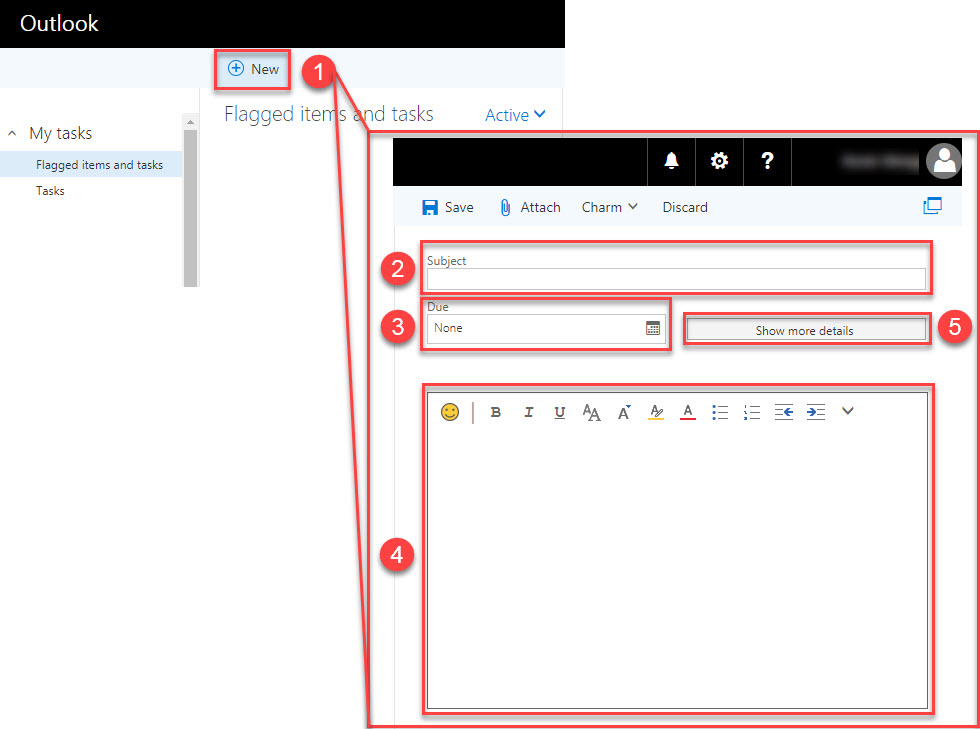
6. Tick the Reminder
7. Select the reminder Date and Time.
8. Select the frequency from the Repetition drop down list.
9. Click Save to complete.